Created Tuesday 08 September 2020
To configure the Console, run the following command:
# sudo dpkg-reconfigure console-setup
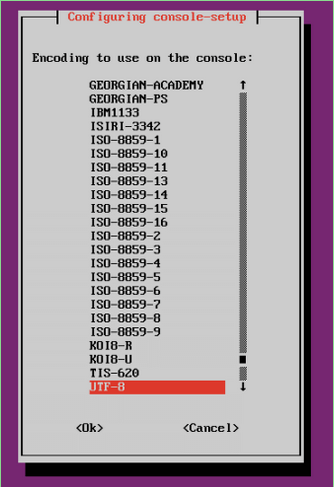
Tis is to select the charecter set. The default shown is fine, so press ENTER:
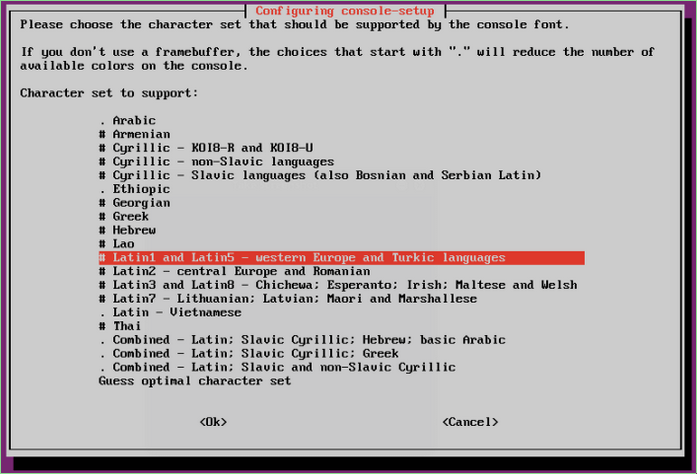
This selects the font set to use. Then press ENTER:
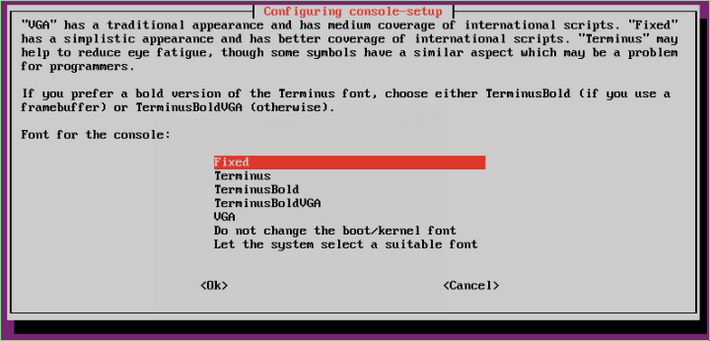
Now select here the font appearance, and the font zine on the next screen:
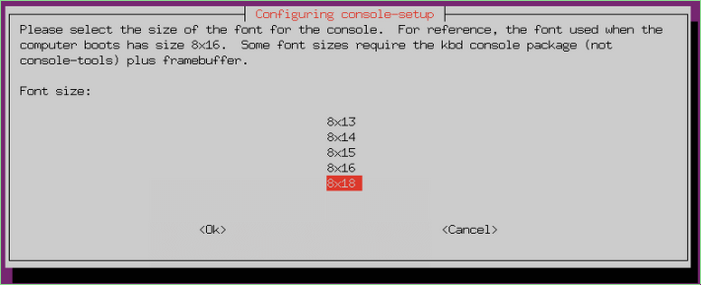
Play with these settings until the desired appearance is achieved.