Created Saturday 15 August 2020
Summary
Set the video Format to Matroska:
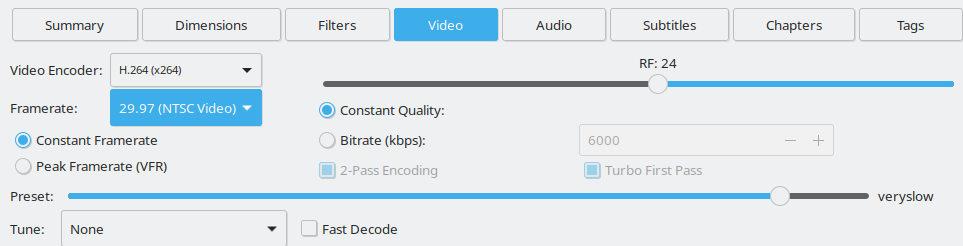
Video Settings
Set the Frame Rate to 29.97 (NTSC Video) and Constant Faremerate.
You may need to experiment, but setting the RF to 24 and the Preset to veryslow produces relatively small filles with good quality:
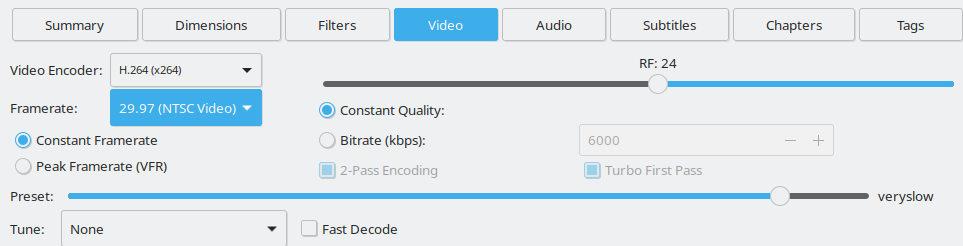
Change the Profile from auto to baseline. This usually results in less overal compression, but minimizes pixelation errors:

Audio Settings
Click on the pencil icon to change the audio format to MP3. This is compatible with all devices:
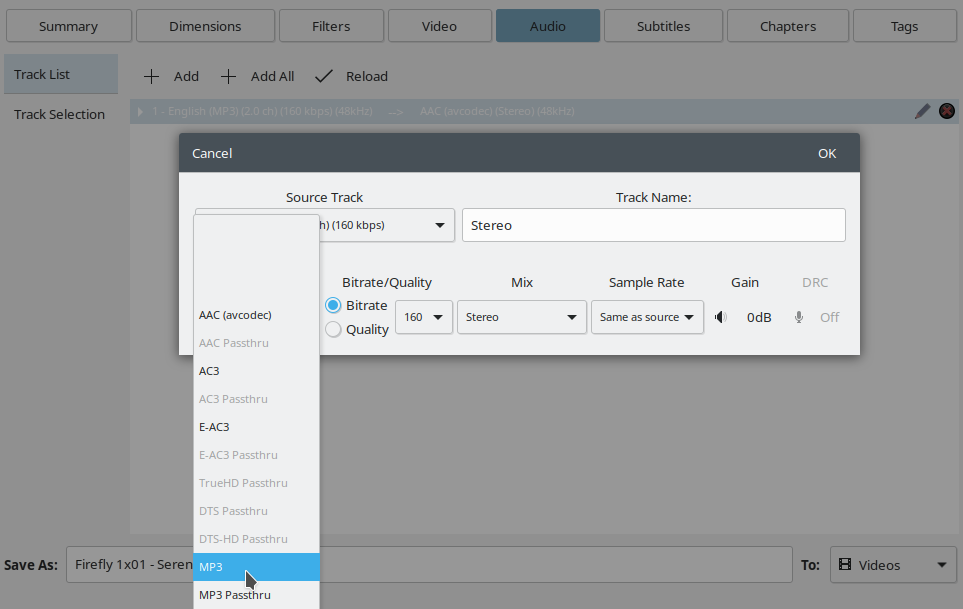
Subtitiles
Remove all substitles shown here by default, and add a new one. Here you can select the languange among the available subtitles:
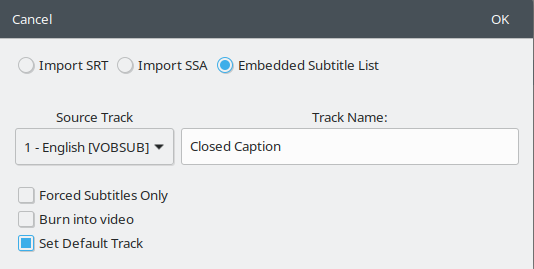
If you want the substitle to show by default, select the Set Default Track option (shown above)
File Name
A file name must be specified n the Save As field. To specify a folder other than the default, browse to the location in the To field:
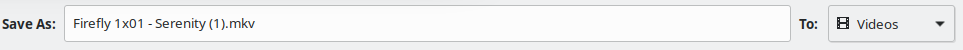
There are many other options, but this a quick start guide to successfuly rip DVD videos.